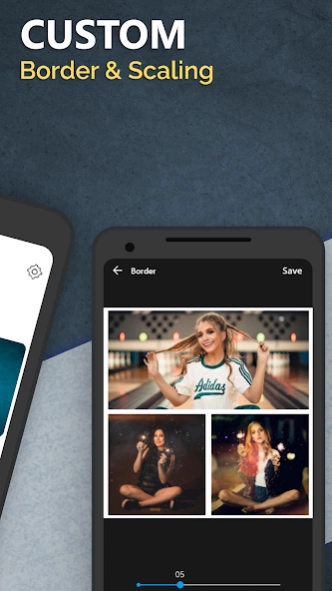Collage Maker- Photo editor & 1.5
Free Version
Publisher Description
Collage Maker- Photo editor & - Best photo & video collage maker app with photo & video editor.
Collage Maker is the best photo and video collage maker and photo editor. Collage maker is a free photo collage maker and photo grid maker. It helps you to create perfect picture collages and merge photos and videos together. You can combine many photos and videos into one collage with different layouts. You can also edit pictures and make photo collages with filters, texts, stickers, emojis, backgrounds, etc. Then share with friends on Instagram, Facebook, and any other social media.
Features:
* Mix and merge multiple videos together.
* Mix and merge multiple photos together.
* Mix and merge videos and photos together.
* Adjust the border width of template layouts.
* Make photo & video collage with Freestyle.
* Add text or stickers to the video.
* Change the ratio of the collage.
* Crop and edit photo.
* Photo editing tools like Adjustments, Focus, Vignette.
* Stickers, tags, emojis, texts, and amazing filters.
Photo Collage Maker
Create a photo collage with a lot of layouts in seconds. Create a photo collage in seconds with a grid feature! Just select several pictures, Collage Maker instantly remix them into a cool photo collage. You can select the layout you like best, edit collage with filter, sticker, text, and much more. It's so easy to make a beautiful photo collage within some moments.
Freestyle Collage
If you don't like the fixed template, you can design your own templates with your fingertip. Determine the location of the photos and the placement of materials on the collage by yourself. Make creative and free college based on your preferences.
Photo Editor
Collage maker has an amazing photo editing tool to retouch photos. Crop, Perspective, Draw, Magic Brush, Sticker, Filters, Adjustments, Focus, and many more options are here to make your photo more attractive.
Add stickers on the photo
Lots of stickers that can be lending a festive touch to your photos. Personalize your photo collage with stickers.
Add text to your photo
Enjoy features of font sizes, color, gradient, space, background edition in a free manner. You can write whatever you want in your photo and video collage.
Filters
Apply filters on pictures for your astonishing collages. Aglow, Zesty, Tepid, Charm, Vintage, Gloom, Fade, Campfire, Warm, Fiery, and many more filters.
Border
You can customize the border of your layout also, by choosing the border width and rounded corner size.
Ratio
You can choose the ratio of your collage photo. You can choose multiple ratios, 1:1, 4:5, 16:9, 9:16, 3:4, 4:3 ratios. Easily post the entire photo with no crop.
Background
Add white & black & blur & gradient color background with your collage.
Save and share
Easily share your photos on social media like Facebook, Instagram, etc. Collage Maker is a smooth and flexible image studio and image editor for you to collage photos, crop and edit pictures.
Collage editor is an awesome picture editor and collage-making app for your photos. Offers many templates, photo grid collage and border for your lovely selfies. Add cute picture stickers to have funny collages. Collage maker brought all the photo editing apps you need including the professional filters and background changer. With collage maker celebrate special days virtually. Edit photos like a pro and share your artwork on Instagram, Facebook, etc.
Designed & Developed by Riseup Labs
About Collage Maker- Photo editor &
Collage Maker- Photo editor & is a free app for Android published in the Screen Capture list of apps, part of Graphic Apps.
The company that develops Collage Maker- Photo editor & is Appilian. The latest version released by its developer is 1.5.
To install Collage Maker- Photo editor & on your Android device, just click the green Continue To App button above to start the installation process. The app is listed on our website since 2024-02-27 and was downloaded 1 times. We have already checked if the download link is safe, however for your own protection we recommend that you scan the downloaded app with your antivirus. Your antivirus may detect the Collage Maker- Photo editor & as malware as malware if the download link to com.appilian.collagemaker is broken.
How to install Collage Maker- Photo editor & on your Android device:
- Click on the Continue To App button on our website. This will redirect you to Google Play.
- Once the Collage Maker- Photo editor & is shown in the Google Play listing of your Android device, you can start its download and installation. Tap on the Install button located below the search bar and to the right of the app icon.
- A pop-up window with the permissions required by Collage Maker- Photo editor & will be shown. Click on Accept to continue the process.
- Collage Maker- Photo editor & will be downloaded onto your device, displaying a progress. Once the download completes, the installation will start and you'll get a notification after the installation is finished.